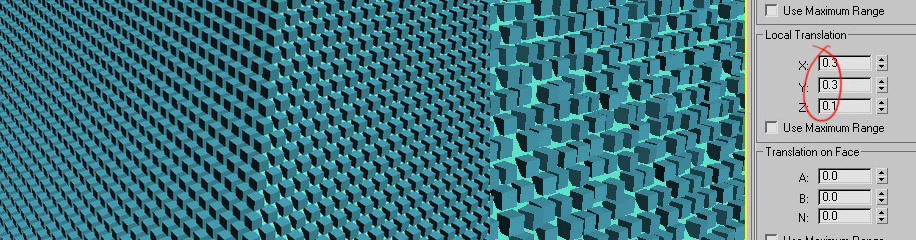
Building a Pyramid of Stones in 5 Minutes
5分钟创建石块金字塔
Application Used: Autodesk 3ds max
使用软件: Autodesk 3ds max
Author: Jonas Ussing
作者:Jonas Ussing
Author Website:http://www.duck.dk/
作者网站:http://www.duck.dk/
http://en.9jcg.com/comm_pages/blog_content-art-124.htm
翻译:CWWS
Alright, here’s a quick tut I’ve been promising a handful of people to make, but it’s been quite delayed. We’re going to build a pyramid out of stone blocks,
like the one in my canyon pyramid clip.
这是一个我答应朋友做的一个快速的教学,但是被延迟了很久才搞定。我们将要创建一个外表是石头的金字塔,就像我在峡谷金字塔剪辑之一。
We’re going to start off with the excellent pyramid primitive, just drag it in the viewport until it has your preferred dimensions, and make sure the width and depth are the same.
我们将以创建一个精确的模型开始,在视图中拖拽出锥形模型,确保宽度和深度是一样的。
Slap an edit poly modifier on, and delete the faces in the bottom, since we don’t want stones where we can’t see them anyway.
在模型上 一个多边形修改器,删除模型底部的面,因为我们并不想在看不见的地方创建石头。
Next, create the box that will be the building block. For starters, make the block a lot larger than you think you will need, and make sure the dimensions are symmetrical.
接着,创建用来搭“积木”的立方体模型。开始的时候,把这个模型做大一点,确保模型是对称的。
If you want to do anything special with the building blocks, such as making bevelled edges or any special mapping, now is the time.
如果你想对这个用于创建石块的模型做些特殊的修改,如在边上添加些倒角或者任何热纹理贴图 等等,现在就可以做了。
Next, select the pyramid primitive, and add a subdivide modifier.
接着,选择锥形模型,添加一个细分修改器。
Tweak the “Size” setting until you get the division you want (we are going to place a building block at each vertex).
调节“尺寸”参数直到细分满意位置(我们将要在每一个定点上放置一个石块)
Then select the box, and under “Compound objects”, click “Scatter”. This will distribute the box over the surface of another object.
接着选择立方体,在“复合对象”中,点击”Scatter”。这样将会把立方体分配给其他物体的表面。
Click “Pick distribution object”, and select the pyramid primitive.
点击“拾取分配物体”,然后点击一下锥形模型
This will put one large block on the side of the pyramid shape.
这样将会放置一个较大的石块在锥形模型表面的一侧。
Scroll down to the display menu in the scatter rollout, and turn on “hide distribution object”.
在scatter命令的display菜单里,打开“隐藏分配物体”
Scroll back up, and de-select “Perpendicular”, and select “All vertices”. From this point on you will experience a certain drop in performance, as the box is scattered all over the pyramid surface.
回到卷展栏上面,取消勾选”Perpendicular”命令,选择”All vertices”命令。这样立方体就分布到了锥形体的表面
Scale down the building blocks in “Base scale”, until you get the stone size you want.
把”Base scale”后面的参数调低,直到你得到你想要的石头尺寸。
Now we’re getting there!
现在的效果如下。
The pyramid still doesn’t look random enough, so let’s scroll down to the “Transforms” menu in the scatter rollout.
金字塔看起来还是不够自然,所以在scatter的修改器中找到”Transforms”菜单。
The “rotation” fields are for random rotation of the objects, so enter some appropriate values. Z is the one that makes the most sense, as the X and Y will tilt the blocks to the side.
“rotation”属性控制的是物体的随机旋转,所以添加一些适当的值。在Z方向添加更多一点的变化,石块在X和Y方向倾斜一侧。
The “local translation” fields are for random positioning, and here the X and Y make the most sense, as the Z will move the stones up into the other rows.
“local translation”参数控制的是物体的随机位置,在X和Y方向变化多些,Z方向小些。
Finally, click “lock aspect ratio”, and enter a scale value of 5.
最后,勾选”lock aspect ratio”,在缩放数值中输入5.
When you’re done, collapse the scatter object to boost performance (calculating the scattering takes a lot of CPU power).
当你完成时,在修改器列表中塌陷scatter修改器(使用scatter修改器会占用很多的CPU资源)
At this point, the random-ified stones will propably intersect the original pyramid shape. However, we don’t want to delete the shape, since our building block structure is anything but solid,
so scale it down just enough to keep it from intersecting the building block, and then give it a black material.
这样,随机分布的石块会和原始的锥形体交叉,然而,我们不想把原始的锥形体删除,因为我们的建筑是固体的,所以,把石块缩放一下避免模型之间的交叉,然后给他们赋予一个黑色的材质。
And here you are!
完成!
To finalize, you can add some extra noise modifiers to your pyramid stones, to make them look even more random.
最后完成时,你也可以为石头添加一些而外的noise编辑器以获得比较自然的效果。

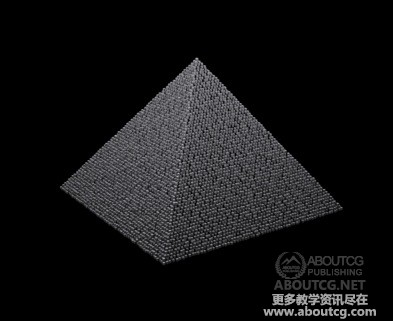
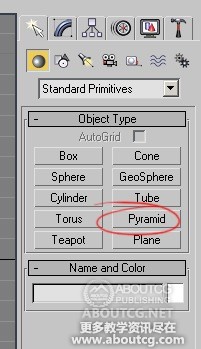
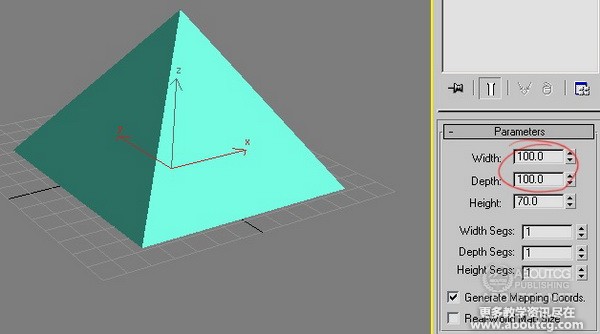
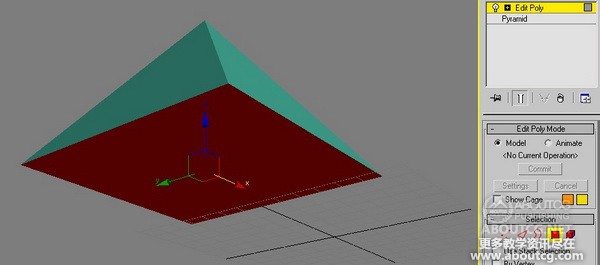
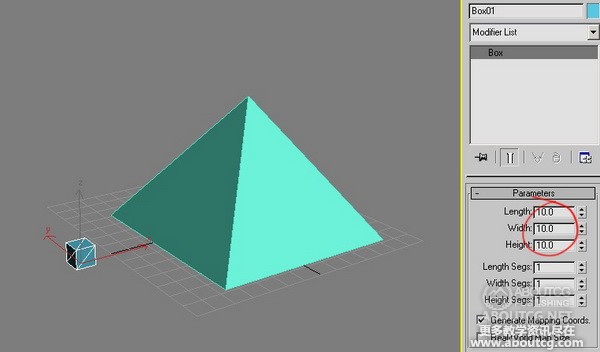
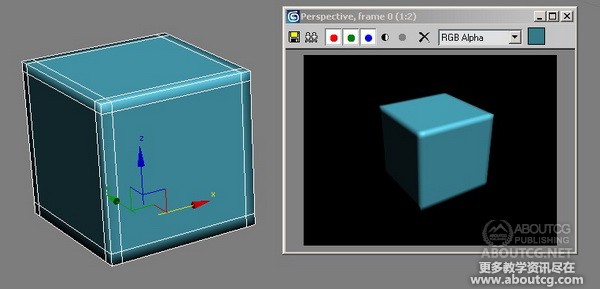


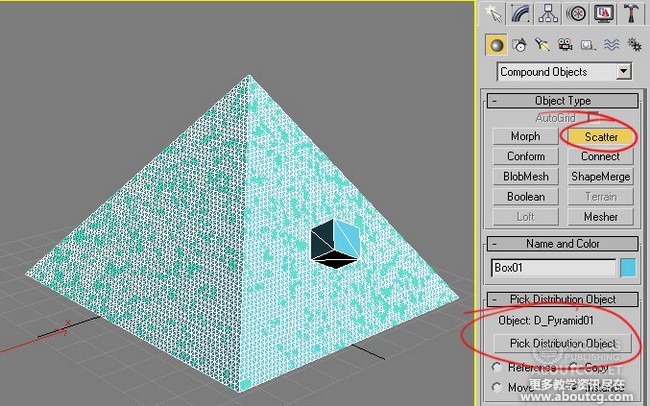

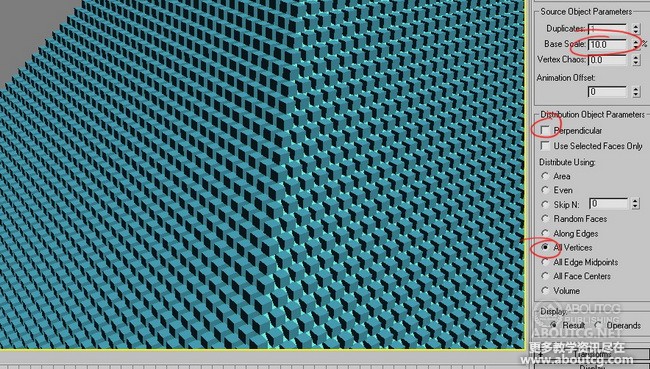
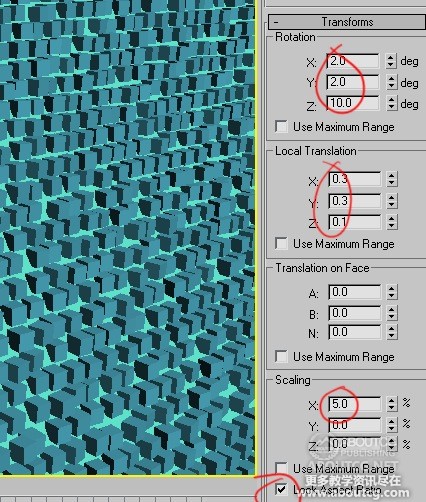
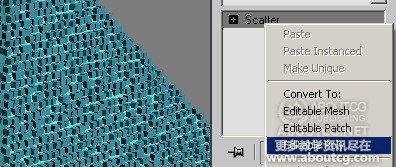

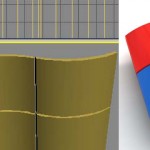












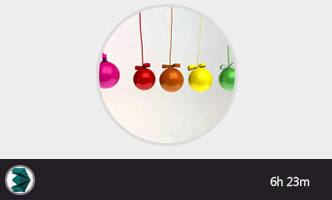










0回复5分钟创建石块金字塔"