
本教学为翻译教学,
转载请注明来自aboutcg.net,以及注明翻译者
原教学出自CGArena网站,原始链接如下:
http://www.cgarena.com/freestuff/tut…war/index.html
[B]作者: Jessada Sutthi, Thailand
个人网站: www.jessada-nuy.deviantart.com
翻译:CWWS (aboutcg.net)请尊重互联网道德,转载请注明转载出处和翻译者,谢谢!
Making of Angel of War
战争天使的绘制流程
Introduction
简介
My favorite drawing is fantasy, so this project I choose to present in my way.
我喜欢的绘画主题是幻想,因此这个项目我选择用我的方法来呈现。
In my concept I like to combine Asian style and Mechanic. This picture is of Angel warrior. He is the solider of heaven to protect human from devil. And he obeys only GOD. For this artwork my inspiration was from game such as Final Fantasy 7.
在我的草稿里我希望将亚洲风格与机械师的感觉结合起来,这是一张关于天使战士的图片,他是天堂保护人们远离恶魔的战士,他只服从于上帝,我对这张图片的灵感来自于类似Final Fantasy 7.(最终幻想7)这样的游戏.
Sketch Idea
草稿的想法
In this step when I have theme in my mind, I need to bring my imagination on canvas. So let’s do it! I start doing quick sketch for seeing the composite, direction and design. But nothing fix in description.
在这个阶段,我脑子里有一个主题,我需要把想象呈现在画布上,于是让我们开始吧,我开始快速地速写来决定构图,方向和设计,在这个阶段不需要修正什么。
orking on Coloring
使用颜色来工作
1) After doing the sketch I used Photoshop7 for painting and convert into RGB color mode, resolution 300 dpi. In this progress I quick paint to find suitable palette. Try to zoom out often. Don’t be impatient to fill detail because if the composition is not good, it must take the long time to solve this problem. Now I got my favorite color that is blue, yellow (cream), orange for main color.
1)画完草稿之后,我使用Photoshop7把图转化为RGB模式,300 dpi分辨率,并开始绘画,在这个过程着呢个,我画得很快,来尝试发现合适的调色板,经常把画面缩小,看一下整体感觉,这个阶段细节并不重要,因为如果整 体构图不好的话,你必须要花很长的时间来解决这个问题。现在我得到了我喜欢的颜色,就是蓝色,黄色(奶油色),橙色作为我的主色。
2) When I finished the quick painting. Then combine, merge the layers for preparing the real painting. After that I cleaned the entire outline by round brush. At that time I determine the direction of light and paint to make volume of object. At some parts I use flip canvas horizontal picture for checking figure. Fill the details softly. In the background I’ll run it to complete this progress because color of atmosphere has effect on the character. If I do the character before background then character will not suit for atmosphere. I use cloud photo to match paint and use Filter>Artistic>Paint Daubs to make realistic image to more painting work. Then use smudge tool paint to blend somepart. After that pen layer and adjust Blending Mode to be soft light for insert orange color.
当我完成了快速涂鸦,然后合并层,为真正的绘画作准备,在那之后,我使用圆笔刷清理了整个线稿,然后我决定光 源的方向,并画出物体的体积感,在某些时候我横向翻转画布来检查外形,轻柔地绘制细节。我会绘制背景直到完成为止,因为背景的颜色将会影响到角色本身。如 果我先画角色,后画背景,那么角色将会和背景不匹配。我使用云的照片来填充画面,并使用Filter>Artistic>Paint Daubs使得真实的照片有一点绘画的感觉,然后使用smudge tool(涂抹工具)绘画,使得某些部分混合起来,在那之后,调整一些层的叠加模式为soft light,来插入橙色。
3) This progress uses a lot of time to fill the details. Zoom on the image to fill details in every part to get the clear object. And I fill the details until I am fully satisfied. In some parts of image use the reference image for help in painting. Depend on the experience and basic of art that you can practice. Now days you have many tools in programs but you should use specific tools that suits with you. When you are more skillful or experienced then try to use new method together.
这个过程使用了很多时间来加入细节,放大图片在每一个部分添加细节,获得一个清晰的物体,就这么添加细节,直 到我完全满意为止,在图片的某些地方使用参考图片帮助绘制,这取决于你的操作的艺术基础和经验,如今的程序提供很多种工具,但是你应该选取适合于你的那 些,当你更有经验和技巧之后,你就可以试着将新老方法结合起来使用。
4) At last, the final rendering progression. Adjust contrast in every color and add a few textures. Use motion blur filter in background, gun and symbol under feet. Then you have the completed artwork.
最后,最终渲染阶段,调整每一种颜色的对比度,添加一些纹理,对背景、以及脚下的符文使用motion blur filter(运动模糊滤镜),然后得到了完成的艺术作品。
Thanks and hope you enjoy the details of my project. Absolutely you can send comments on my E-mail address.
感谢并希望你喜欢我作品中的细节,绝对欢迎你给我写邮件提出宝贵意见
本教程完,谢谢大家





















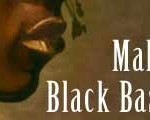










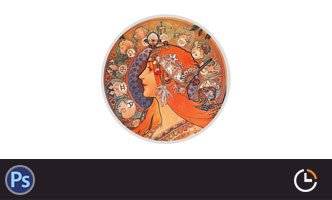






0回复如何使用ps绘制战争天使"