
本教学为翻译教学,转载请注明来自aboutcg.net,以及注明翻译者
原教学出自cgarena网站,原始链接如
下:http://www.3dm3.com/tutorials/clock/index2.php
作者:Oellas
网站:http://www.oellas.blogspot.com
翻译:zivix (www.aboutcg.net)
转载请写明出处和翻译者为zivix,谢谢。
如何制作精美挂表
Hi people, in this tutorial I will show you a few tips to create aclock in 3d max and render it with Fryrender. Then I will show you howto apply fry materials and how to make the light setup. Finally, I willshow you how to work with the tonemapping and layer blending controls
大家好,在这个教学中,我将要展示如何在3ds max 中制作一个钟表,并且使用Fry render渲染和指定材质,最后我想要展示如何使用渲染调色器和图层混合控制。
Start with a cylinder and change the number of slices, convert to Editable Poly and create the three outer parts.
从一个圆柱体开始制作,设置好边数,然后塌陷到可编辑多边形,然后创建3和突出的部分。
During this process we will use symmetry and meshsmooth modifiers to see the mesh result.
在这个制作过程中,我将要使用镜像工具和表面光滑工具来预览模型的结果。
Before we start with the interior, we will link the three green objectswith a helper to control their position, for the interior part we willdo the same.
在我们开始制作内部结构之前,我们要建立3个绿色的虚拟体来控制他们的位移,对于内部结构我们也要这么做。
The numbers are a text spline with an extrude modifier, and then anarray over the clock’s surface. The inner gears have been made withsplines and a bevel modifier.
那些数字使用的是文字曲线工具制作,然后使用挤压变形器得到模型,然后分不到表盘上,齿轮使用的是曲线工具然后倒角而来。
To make the chain, we will prepare its parts individually. Use splineIK Solver to link the hoops of the chain, and obtain a custom chain thepath.
制作表链子,我们特别的制作一个单个的链环,然后使用路径跟随工具得到完整的链子。
These are all the material used in the scene.
这是场景中使用到的所有材质: 如图
LIGHTING:
The light setup is very simple. With the same material emitter, twoplanes and other emitter objects inside the clock we will be able toobtain very diferents results in layer blending afterwards. We willapply a fryrender object modifier to each light source, in order tocontrol them via Layer Blending.To illuminate the scene, we will use anenvironment map too.
场景的灯光设置很简单,使用相同的发光材质,然后制作一圈再表内的发光材质,我们同时给每个发光材质一个光源,来控制光照混合层,我们还是用环境贴图。
During or after the render process we may adjust the emitters detachedinto layers with the fryrender object modifier, using Layer Blending.We can change the intensity of every emitter and/or change its RGB hueaccording to our criterion. Finally add and adjust vignetting and glareeffects
在渲染的时候或者结束以后我们都可以使用混合器调整每个发光材质的亮度和颜色,以便于得到合适的效果,最终得到精致和光滑的效果。


















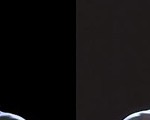







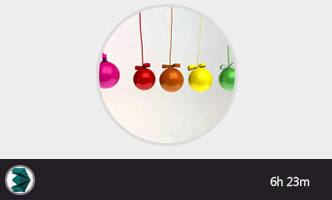











0回复如何制作精美挂表"