
本教学为翻译教学,转载请注明来自aboutcg.net,以及注明翻译者
原教学出自3D Total网站,原始链接如下:
http://www.3dtotal.com/team/tutorials/antro_ear/antro_ear_01.asp
作者: Krishnamurti Martins Costa
邮件: kris@antropus.com
个人网站: http://www.antropus.com
翻译:CWWS (aboutcg.net)
Level: Intermediate
Technique: poly-by-poly
Software: Maya (but other software can be used like Max, Lightwave, XSI and others, as they have good polygon modeling tools.
Translation thanx to Mihai Pocorschi III – www.antena1.ro.
难度等级:中级
技巧:逐步创建多边形
软件:Maya(不过其它的软件类似Max, Lightwave, XSI 和其他拥有优秀多边性建模工具的三维软件都可以)
感谢Mihai Pocorschi III – www.antena1.ro.的翻译
This tutorial is mainly aimed at those users with experience in polygon modeling.
这个教学是针对那些对多边形建模有基础的用户编写的。
Poly-by-poly is a modeling technique that involves constructing the polygons one by one, aiming at drawing the “edge-loops” of the object, similar to spline modeling. The objective of this tutorial is to demonstrate how easy it is to use this technique, where loops are “staged” from the beginning, instead of cutting the mesh many times as it happens with box modeling.
Poly-by-poly是一种一次逐个创建多边形的技巧,针对于在物体上创建“循环边”,和线条建模十分类似,这个教学 的目的是演示这种技巧是多么的易用,从一开始就分段创建循环边和多边形,这个技巧可以替代一开始创建一个盒子物体,然后在上面切很多刀,在塑形的建模方 法。
This technique applies to all software that have polygon modeling tools (Max, Lightwave, XSI, Cinema, Wngs etc). For the purpose of this tutorial I am using the Maya along with the CPS script that has the same functions as NURMS in Max. The ear was constructed keeping in mind the correct positioning of loops. This model is 100% QUAD. Therefore, if in any image you might see some triangles, you can be certain that it’s just the intersection of faces or the angle of the camera
这个技巧适用于所有拥有polygon建模工具的软件,(Max, Lightwave, XSI, Cinema, Wngs 等等),针对这个目标,我使用Maya结合CPS脚本来制作,Max里面也有同样的NURMS工具。这个耳朵是通过记住正确的分段面位置来构建的,
模型是100%四边面的,如果你在任何图片看到一些三角形,你可以确信那只是由于摄像机角度造成的;-)
Number of faces of the final low-poly model: 225
最终的地多边形面数是225
1. Using Polygons tools > Create Polygon Tool and making sure Append to Polygon is on will get you a similar mesh to the one below, keeping in mind that all polygons must always have 4 sides:
1,使用Polygons tools > Create Polygon Tool(创建多边形)工具来创建类似于下图所示的多边形物体,记住所有的多边形面必须是4边的。
2. And you continue to build the mesh in this way:
2,然后你继续用这个方法创建物体
3. Select the highlighted faces and…
选择高亮的面,然后……
4. … do extrude (or bevel) so that the mesh looks like the one shown below:
4,…….使用挤出或者(导角),让面看起来像下面的图片一样
5. Here we’ll make the first “cut” in the mesh, following the orange line in the figure:
5,这里我们要给模型切“第一刀”,按照下面橘黄色线条的走向来切割模型
6. Here we’ll make a new cut, to the side of the previous one, creating another Loop:
6,这里我们还要切割一次,在上次一创建线条的旁边,创建另一个循环边
7. Select the edges you just created and move them to get the “inside” of the ear, as indicated below:
7,选择你刚刚创建的边,把他们移动到耳朵的“内部”,如下图所示:
8. Here, we’ll change a little the direction of the loops. Repair the missplaced vertices from the previous figure. Select the highlighted faces…
8,这里,我们要改变一下循环面的方向,修正前一张图片显示的错误的点的位置,选择高亮的面……
9. … and do another extrude to make the ear cannal:
9,……然后做另一个挤出操作,来制作耳蜗
10. To add detail, always use the method shown below. This is the correct way to add detail of this type and keep the mesh all quad:
10. 永远使用下图所示的方法来增加细节,这是正确的增加细节的方法,它还可以保证物体全部是四边面的。
11. Edit this region, mobing the polygons:
11。编辑这个区域,调整多边形
12. To give some volume to the ear, extrude the external edges 2 times, as highlighted:
12,为了给耳朵一些体积感,把耳朵的外边缘挤出两次,如下图高亮的面所示:
13. First test of subdivision. The ear should look like this:
13,第一次测试细分下的状况,耳朵看起来应该像这样:
14. Moving some vertices, edit the mesh until you have all the anatomical details, as you can see from the low-poly version:
14,移动一些点,编辑模型直到你得到所有的解剖细节,然后你的的多边形模型应该看起来如下图所示:
15. … and the smoothed version:
15……这是平滑过的版本:
16. The back part of the ear should look like this:
16,耳朵的背面看起来应该是这样的:
17. … and like this smoothed:
17…….然后平滑过看起来是这样:
18. The ear viewed from the back, the ear should have a shape similar to this:
18,从后面看,耳朵应该有一个类似于下面这张图里显示的形状:
19. After moving some vertices and adding some details, this is final result in low-poly…
19在移动调整一些点和增加一些细节之后,这是低多边形状态下的最终结果……
20. … and smoothed:
20……然后这是平滑后的最终结果
21. Here you can see the render. All the anatomical names are mentioned (in portuguese):
21,现在你可以看一下渲染结果,所有的解剖结构都已经被命名了(是葡萄牙语的命名):
























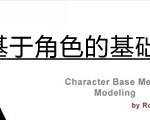
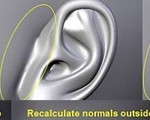










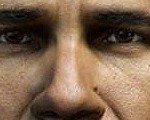





0回复如何建造真实的耳朵"