
本教学为翻译教学,转载请注明来自aboutcg.net,以及注明翻译者
原教学出自CGArena网站,原始链接如下:
http://www.cgarena.com/freestuff/tut…an/ashoan.html
作者: Ali reza Einollahi, Iran (伊朗)
翻译:CWWS (aboutcg.net)
请尊重互联网道德,转载请注明转载出处和翻译者,谢谢!
Modeling Volleyball
建一个排球模型
You guys have learned various techniques about creating a ball but in this beginners tutorial we will learn another technique about modeling the ball of volleyball sport.
你们一定学过很多创建一个球的技巧,但在这个入门教学里面,我们将要学习另一种技巧,如何创建一个排球。
Step 1: Start modeling with creating a cube into a new scene. Go to Smooth Option and change the value of Division level to 3.
第一步:在一个新场景里建立一个cube(立方体),到Smooth(光滑)选项,将细分级别调整到3.
The shape of your cube change like as below image.
你的立方体现在看起来应该如下图所示。
Step 2: Like below images select the faces of 1/6 of your model and delete another faces.
如下图所示,选择你模型的1/6的面,然后删掉其余的面。
Step 3: Add a loop of edges like below image on 2/3 of weight of tertiary faces and then divide your model into 3 parts. For this part I used MJ POLY TOOLS plugin. It can more help for nice measure.
第三步,如下图在箭头所指的第三个面2/3的位置添加一圈环边,把你的模型分成三部分,我使用MJ POLY TOOLS插件来分割,它能帮我得到良好的测量。
Step 4: Using extrude tool divide your model into 3 parts.
第四步:使用extrude挤出工具把你的模型分成3部分。
Step 5: Perform these steps to all of 3 parts: Select the boundary of your model with the edges on corner of your model.
第五步,对三个部分都进行这些步骤,选择你模型的边界的边,和角上的边。
Step 6: Select bevel and put its value equal 0.2
第六步:选择Bevele导角,设置值等于0.2
Step 7: Duplicate your model according x, y and z axis. And perform smooth or sub_d.
第七步:沿着x, y 和 z轴正确地复制你的模型,然后添加Smooth或者sub_d.(细分)效果。
This tutorial is not only for Maya, you can use this method in any 3d software only tools names will be changed and nothing else.
这个教学不只是针对Maya,你可以在任何三维软件里使用这个方法,除了工具的名字不同之外没任何区别。















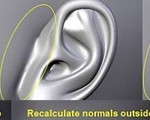

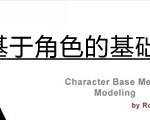





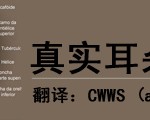

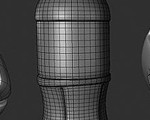

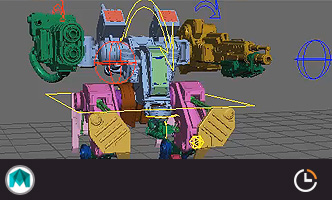
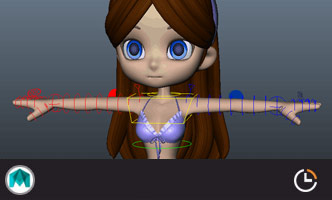

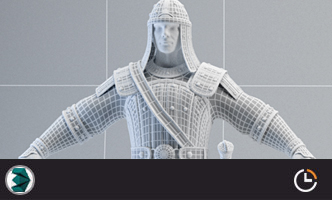
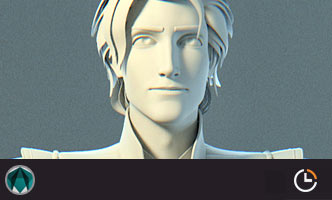







0回复如何创建一个排球模型"