
本教学为翻译教学,转载请注明来自aboutcg.net,以及注明翻译者
原教学出自CGArena网站,原始链接如下:
http://www.cgarena.com/freestuff/tutorials/photoshop/dragonbattle/mech-dragon-battle.html
[B]作者: Alex Ruiz, California
个人网站: www.alexruizart.com
翻译:CWWS (aboutcg.net)
请尊重互联网道德,转载请注明转载出处和翻译者,谢谢!
Making of Mech Dragon Battle
电子龙战的绘制流程
I start the sketch in a very cool online app: www.jacksonpollock.org, which really does emulate the splatter technique made popular by Pollock. And I like to start out my images in an abstract way, so this was perfect!
我开始的时候是使用www.jacksonpollock.org一个非常酷的在线绘图程序开始画草图的,这个程序模拟波拉克著名的喷溅绘画效果非常真实,我也喜欢以一种抽象的方式开始我的绘画,因此这真是个完美的开始。
Next I take the white out of the image using Levels. Then I start throwing down the random shapes that wrap themselves around this black blob thing. I used the custom shapes, the pen tool, and the lasso tool to make these shapes and the transform functions under Edit to manipulate them. I guess the point I’d stress here is, it’s not about any one of these tools; it’s about understanding the form and volume, and knowing how to draw things around a form.
接下来我使用Level工具去掉白色的部分,然后我沿着主要的黑色形态添加随机的形状,我使用自定义形状,钢 笔工具,和索套工具来制作这些形状,并且使用Edit菜单下的变换工具复制它们,我猜我需要着重说明的一点是,这和你用什么工具关系不大,重要是理解形态 和体积,以及如何围绕一个形态来绘画。
Now I’ve added a subtle color gradient to the background to give a sense of atmosphere. I also continue to add shapes and blue lights to this ‘thing’ ( I still don’t know what it is at this point).
现在我给背景添加了微妙的渐变效果,来增加一种大气环境的感觉。我也继续给这个“东西”增加形状和蓝色的灯光(到目前为止,我还是不知道它究竟会变成什么东西。)
I decide to add a human element to give a sense of scale, and a mountain range to give a sense of depth. Both were drawn quickly with the lasso tool, the filled in.
我决定添加一个人体元素,来给场景一个正确的比例概念,以及一些山脉,给场景一些深度,这些都是使用索套工具很随意画出来的,只要选择再填充颜色就好。
Now I duplicated the ‘head’ of this thing, then construct it’s body that goes off into the distance, giving the image more depth. I’ve also added tentacles whipping around, with claws on the ends of them.
现在我把这个东西的“头”复制出来,然后往深处构建它的身体,给画面更多的深度。我还在身体周围添加了触须,在触须末端还有爪子。
Now the image starts getting crazy! I really started to feel like the guys down below, frantically running around, trying to stay clear of this giant horrible fish thingy! But I persevere, the show must go on
现在画面变得有点疯狂了,我真的开始感觉画面下部的人在四周疯狂奔跑,试着逃离这条巨大的怪鱼一样的东西。但我坚持,演出必须要继续
At this point I had gathered very interesting images of neurons ( yes, the ones in your brain) and placed them on the sides of the creature, as well as in front of it. For me, this suggested great energy within the creature, as well as a malfunctioning of some kind. I’ve added more sharp elements to the tentacles, giving a more dangerous feeling to the image, and a guy running in from the left to enhance the action.
这个时候,我搜集了非常有意思的的神经细胞的图片,(是的,就是在你脑子里的那些细胞),并把它们放到生物的 侧面以及前面。对我来说,这暗示了生物强大的能量,同样也显示某些故障,我给触须添加了更多尖锐的元素,给画面一种更加危险的感觉,一个从左边跑进画面的 家伙增加了整体的动感。
Here I’ve widened the image for a more cinematic feel. I’ve also flipped the image again and felt this was the best direction for the composition. And since we read left to right, it feels more comfortable to lead in at the left and have the climax at the right. I add more reds to the characters in contrast of so many dark elements, and hint at other characters on the ground.
现在我把图像加宽,增加更多电影的感觉,我又一次翻转了画面,觉得这是整个画面构图最好的方向,因为我们习惯 从左往右阅读,所以从左边开始会让看的人觉得更加舒服,然后到右边进入高潮部分。我给角色添加了更多红色,作为与这么多暗的元素之间的对比。以及在地面上 暗示更多的角色。
And so on the finishing touches, I’ve added much more detail and texture. But the composition basically remains the same, as well as the action. Photo reference really comes in handy for the ground and the mountains, as well as some of the smoke, but it’s best to always keep to a minimum (unless it’s a matte painting of course.)
如此直到最终调整,我添加了很多很多的细节和纹理。不过构图基本上还是保持原样,动作也是如此。绘制地面和山 脉的时候,参考照片帮了大忙,让事情简单不少,同样一些烟雾也靠它们,不过最好还是把对照片的依赖维持到最小(除非你是绘制一幅matte painting作品)。
Also, a lot of things happened between previous step and this for enhance the lighting. I done this by setting the brush to color dodge, picking a darker unsaturated color, and lightly tapping at key interest points in the image. You never want to overdo it with color dodge, it’ll look like crap!
同样,在前一步骤到这里之间,还做了很多工作,来增强灯光表现,我通过把笔刷设置为color dodge模式,选择一种较暗的不饱和色彩,然后轻微地在画面的焦点部分绘制,你使用color dodge模式时不要做得太过头,不然结果看上去很废的。
In the end, the large creature reminded me of a chinese parade dragon all meched-out, hence the title. Some people see a giant fish, and others make out an entirely different scene in their minds. That’s exactly how I intended it! By leaving my images slightly abstract, it can become so many different things to anyone who sees it
到最后,这个巨大的生物让我想起了电气化的中国的飞龙,因此有了这个标题,一些人觉得这是条巨大的鱼,其他人则有完全不同的感觉,这恰恰是我故意的!使我的图像保持抽象,它对于观者而言,可以变成很多完全不容的认知。
About the Artist – The visions of Alex Ruiz range from dark and disturbing, all the way to vomit inducing cuteness and hilarity. In his paintings, the creatures of his thoughts crawl off the page and transplant themselves into the unsuspecting brain, hopefully taking residence there as well. Born in the Cuevas Negras( the Black Caves) of Hermosillo, Mexico, Alex began engraving murals on the cavern walls, and soon after, the walls of family and friends’ baby nurseries. To this day, he continues to explore the roads and depths of the heart and mind, especially the odd and strange ones, and bury the findings within his art. Alex is now a freelance concept artist/illustrator living in Los Angeles, California, lending his talents to the film, television, and interactive games industries.
关于艺术家- Alex Ruiz的视觉艺术包括从黑暗并令人困扰到欢乐喧闹的各种类型。他画中的生物栩栩如生,仿佛真实存在。他出生于墨西哥Hermosillo的Cuevas Negras( the Black Caves),Alex开始在山洞的墙上绘制壁画,不久,家里和朋友的婴儿房也画满了他的作品,直到今天,他始终在探索着心和大脑的道路和深度,特别是古 老奇怪的东西,然后使用他的艺术埋葬他的发现。Alex现在作为一名自由职业概念艺术家/插画家生活在洛杉矶,加利福尼亚,将他的天才贡献给影视和游戏工 业。













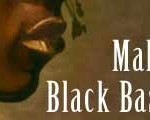




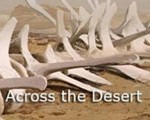







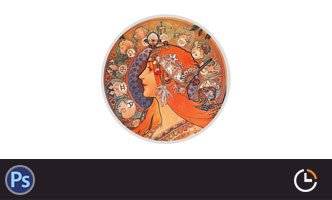

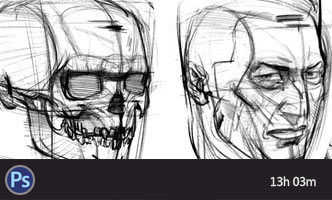





0回复电子龙战的绘制流程"